Tags
I prefer to post photos rather than to write about software. I’ve used and abused Apple’s Aperture (sadly dead and no longer supported), Adobe Photoshop, and Adobe Lightroom. I do have investments in presets for Lightroom, which made me loathe to give it up. But the problem was that I just wasn’t seeing the amazing amount of detail that others seem to be getting out of their .RAF files. So I decided to pick up a demo of a product from Iridient called X-Transformer and try to see if I could spot the difference in the files. It wasn’t hard. Although X-Transformer does take some time to work (go and have a cup of tea if it’s more than 10 files) the results speak for themselves. The settings are exactly the same, I just cut and paste the settings from the previous import, no added sharpness or grain to either. The results are simply stunning. This is a 100% crop.
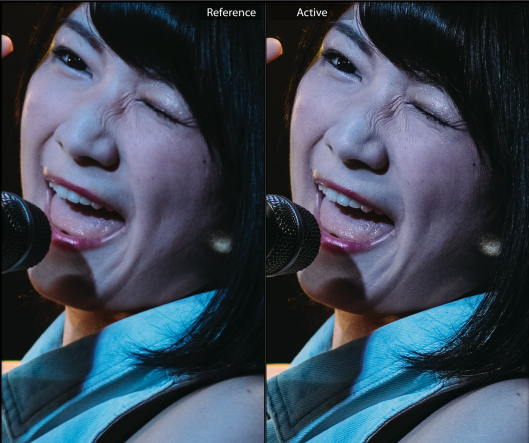
I tried a few more just to make sure, and assuming the photo was decently taken to begin with, the results were the same. I won’t say which is which, but it is pretty obvious. The better of the two files
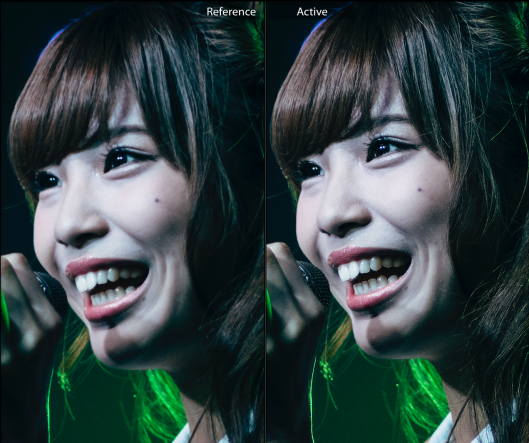
In case you want to see the full photo from which the 100% crop was taken.

I find it difficult to spot a lot of differences at full size, but the 100% crop makes it pretty easy.
I don’t feel like I really need to point at any one thing, the results speak for themselves. I spent $40.33 for the OS-X version(I suppose it could have been cheaper if I’d found a discount coupon somewhere) and consider it money well spent. Well done, Iridient.

Hi, thanks for the comparison, looks great! May I ask for your basic settings in sharpening? Where did you find the software for 40$? The website says 90€… thanks!
Hi Manuel, I bought Iridient X-Transformer, which is the cheaper product. I think you are referring to Iridient Developer, which is more expensive. I use X-Transformer as a plug-in with Lightroom.
Can it be uploaded to an IPad? I can only see your featured image not the others wonder why this is?
James, not sure about that, good question for the folks at WordPress I suppose.
🙂 Still waiting on my answer for my last question